Banner Ads play an important role in digital marketing. It allows you to make responsive banner advertisements that work perfectly for any device, which is why people from around the world have now upgraded to Html5 display banners instead. And so, today, we will discuss How to build responsive html5 banner ads in detail.
Read on to know more! Before being familiar with the methods, let’s know the key benefits of building this type of banner ad professionally.
5 Key Benefits of Building Html5 Banner Ads
We have mentioned how a Html5 banner can make your Ads device-friendly. Still, in this section of our article, we will be briefly discussing five key benefits of building responsive banner Ads with Html5 and CSS3 below for you to understand the importance of building display banners.
1. Quick scaling
Html5 offers you the chance to quickly scale your Ads so that you can get the most out of them. Scaling Html5 banner Ads are a bit different compared to scaling webs, but the benefits still remain the same. You can easily get the best performance from your campaigns by using responsive Html5 display banners.
2. Complete control over design
Building responsive banner Ads with Html5 and CSS3 gives you complete control over your design. You can scale the Ads in any way you want and alter their sizes to any size you want. You can also build animated banner Ads Html5 to take your advertisement’s user experience to the next level.
3. Easy creation of ad variants and translations
Creating the best Html5 banner design is easy and can give your ads the versatility it deserves. You can easily make Ad variants and make your adverts responsive, which also means that your banner ads will be translation-ready from the very start. And so your Ads will reach a wider user base who might be comfortable browsing in their native tongue.
4. Banners can use database and dynamic scripting
Html5 display banners allow your advertisements to use dynamic server-side scripting and a user database with which you can reach a more organic category of users. Your Ads will be able to access the user data of people who search for things related to the product or service that you are advertising and display your Ads to more such users in general.
5. Improved click-through rates
Lastly, when you build an Ad banner with Html5, due to its highly responsive nature and access to user databases, you can easily see how the click-through rates for your banner Ads can improve. The translation-ready Ads can easily reach a wider community of audiences and can be displayed across various devices and can therefore help you achieve your business goals faster.
Prerequisites and Specifications to Create Html5 Banner Ads
Upon thorough research, we have come to the conclusion that every responsive Html5 banner Ad entails three basic files :
- An image file
- A video file
- A Html5 supply file
So, one can hold these files as prerequisites that are necessary to be made before you start to create your Html5 banner. These files will contain images that will be used for your Ad and videos used to create Html5 video banner Ads.
Nonetheless, the Html5 supply file is the most important out of these since it will contain all the visual elements of your Ads and codes used to run animated banner Ads Html5.
That said, there are also some specifications that one must keep in mind before going on to build your Html5 banner. Such specifications include:
- Making the banner lightweight
- Not overusing special effects
- Making the Ads browser-friendly
- Not inserting third-party view-trackers within the banner code
- Ensuring that the banner is HTTPS compatible
- Inserting a click tag within the banner head
- Optimizing raster image files
- Using custom fonts (if possible)
How To Build Responsive Html5 Banner Ads (3 Effective Methods)
Now that we have covered the details that you needed to know before building your own Html5 banner, we will now be listing and discussing three effective methods in which you can learn how to create responsive Html5 banner Ads right below:
- Manual method
- Using creative management platform
- Using Google web designer
1. Manual Method
Manual method to build Html5 banner ads before we discover more platform or tool influenced methods. We will be discussing the good old manual way that can always work whenever there is an issue with the other two ways.
But this method may or may not be beginner-friendly, depending on the coding knowledge of the person building it. Nonetheless, we will be trying our best to describe the method’s execution in the steps below.
● Step 1: Create a responsive Html5 page
All tangible things on the planet, be it virtual or physical, need to have a structure before anything else. Banner Ads are no different. And so, as the first step, you have to create a responsive Html5 page that will act as the skeleton of your banner ad.
● Step 2: Add image or video and written content
Once you have your page ready, you need to add your image or video and written content to the page. The images you add or the video animation you use on your banner Ad, and the written content of your Ad is what will grab the Audience’s attention. So choose and create such visual content wisely.
● Step 3: Insert the source links for your banner ad
Even if you have created the page and added your visual content perfectly, your content will not be displayed on your Ad without any source link. So, to display your visual content on your Ad, you have to insert your source links.
Remember the prerequisite files that we mentioned previously? They come in handy here as they contain the source links that we want to insert.
● Step 4: Style your banner with CSS
CSS helps you to decorate or alter the outlook of your Ad in your own unique way. This step is very necessary because it can make or break an interaction process with potential customers. In order to successfully grab a customer’s eye, you have to properly and tastefully style your Ad with CSS.
● Step 5: Use an Iframe to display the Ad on websites
Once you are done, you have to display your Ad on websites to finally get the results you were aiming for in the first place. To do so, you need to use something called an Iframe (inline frame). The Iframe is an embedded Html document within the Html documents of websites via which you can use to display your Ads on websites.
● Step 6: Make your Ad dynamic with CSS3 media queries
You may have thought that displaying the Ad on websites is the last step. But remember that we are building responsive banner Ads with Html5 and CSS3. So, our last step is to make the dimensions of the Ad dynamic by using CSS3 media queries, which, in turn, will make the dimensions of the Ad responsive to fit any size of the screen.
Read More: What Is Responsive Website Design And Why Is It Essential?
2. Using creative management platforms to build responsive Html5 banner ads
Creative management platform (CMP) refers to cloud-based software that can be used to build, launch and analyze Ads. This holds importance in this section of our article because the method we will describe now involves using CMPs to build responsive Html5 banner Ads.
There are many kinds of CMPs available on the internet, and the processes may vary slightly for each, but the steps that we will be discussing below will give you a general gist of how CMPs work in this scenario.
● Step 1: Create your banner ad
First of all, you have to choose the best HTML5 banner design service company in the creative management platform of your choice. You can easily do so from scratch by opening up a new canvas and then adding content and making buttons or animations.
● Step 2: Download the Ad in Html5 format and open a page
The next step is to download the Ad that you just created in a Html5 file format. Keep this file aside for later use. Then open up an Html page where you have to add a source link to the file containing the Ad you created.
● Step 3: Add click tags and view trackers to your file
Next, add your click tags and link any view-trackers you have chosen for user interaction and monitoring analytics to the Html page you created. Doing so saves you a lot of time that you would have spent on coding your Ad to the tee. Also, you do not need to make your Ad’s dimensions dynamic because it is already responsive, thanks to the CMP!
● Step 4: Launch the Ad using Iframe.
Lastly, use an Iframe as we mentioned in the previous method to launch and display your Ads on websites. That is all.
3. How to use google web designer to build Html5 banner ads
As the last method, we will show you how to create responsive Html5 banner Ads using the free Google Web Designer tool. In easy words, this tool from Google helps you create any Html5 responsive content that you want and comes with a GUI containing common design tools.
Nonetheless, this method is very popular and beginner-friendly since many resources on the internet show a complete walkthrough of the process. So let’s see how it is done without further ado.
● Step 1: Create your banner Ad from scratch or choose an existing banner template.
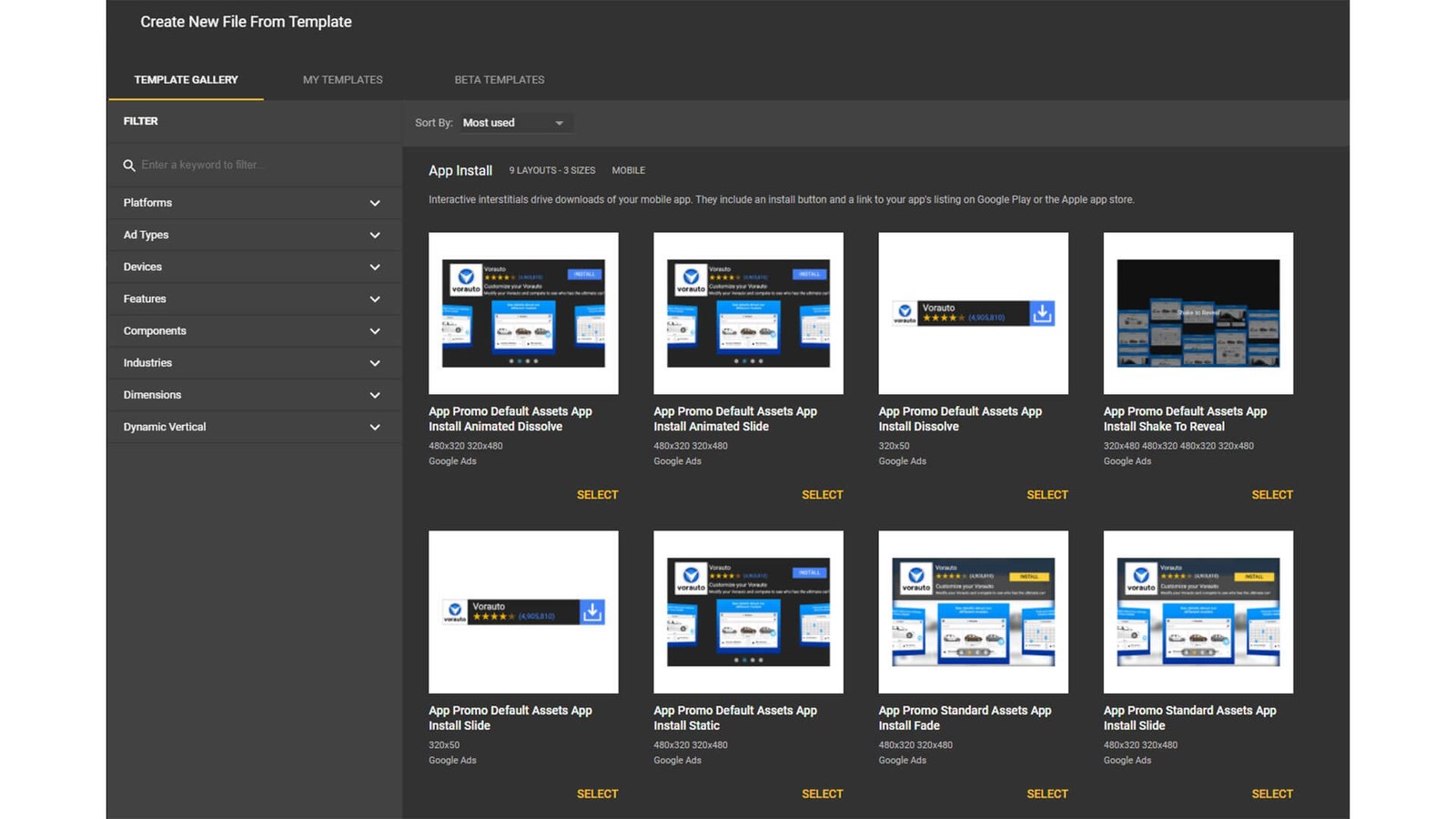
Since you will be using Google Web Designer, you can simply create your Ad using one of the banner templates available. But if you don’t like any of the ready-made templates, you can always create one from scratch using Google’s Display & Video 360 without needing to use any codes.
● Step 2: Set the dimensions for your Ad
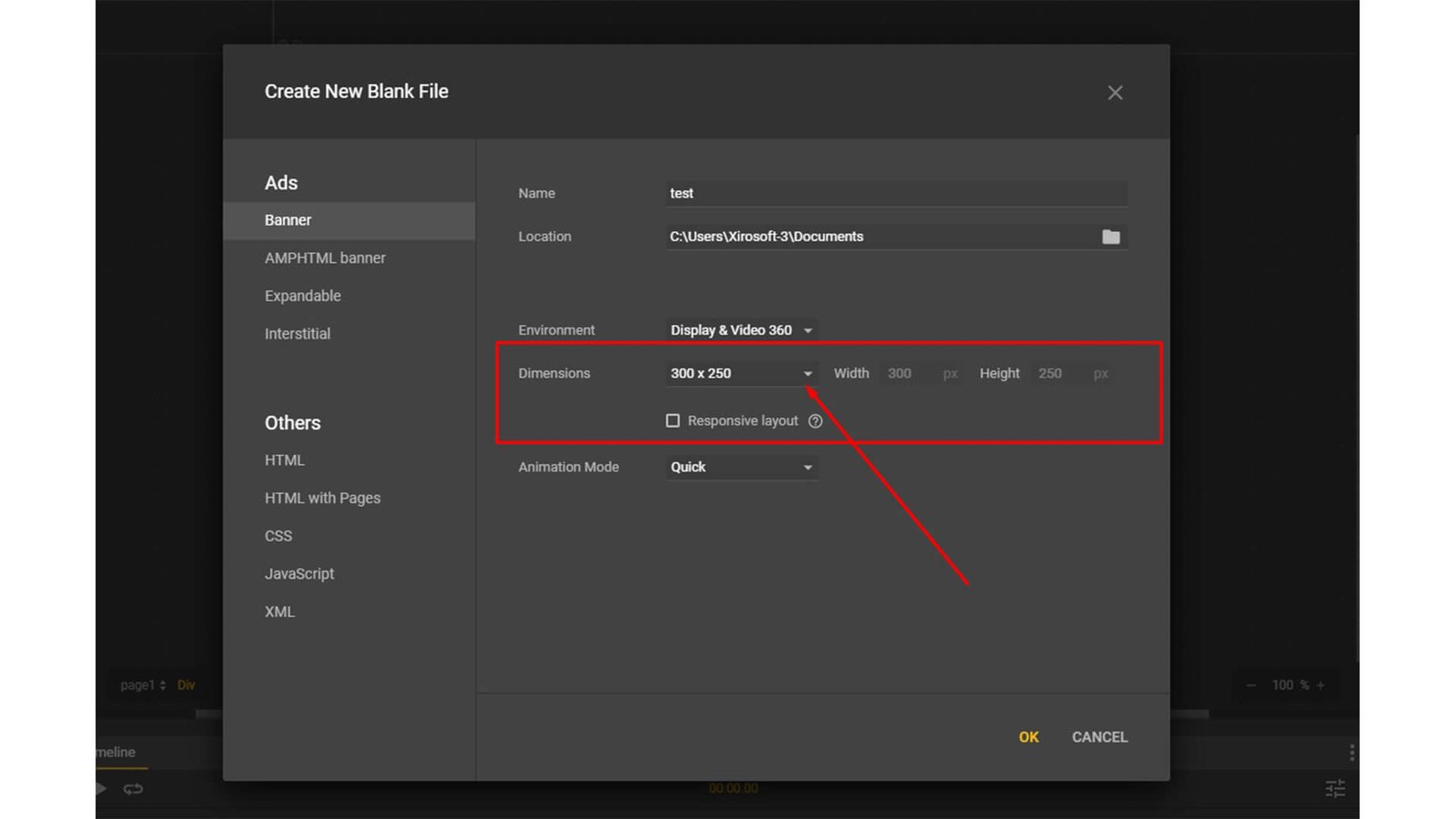
Next, you have to select the dimensions for your Ad. Even though your Ad is responsive, you have to set specific dimensions unless you want to distort the images and contents of your Ad. we will cover what dimensions to use in the case of Html5 banner Ads in the next section of our article, so read on.
● Step 3: Publish and preview

All you have to do next is to publish your Ad directly from Google Web Designer and preview it in a new tab. And there you have it; your very own responsive Html5 banner Ad!
How to properly match banner sizes when using Html5?
Banner sizes play a very important role in offering the perfect outlook of your Html5 banner. So, in this section, we will be explaining how to properly match the dimensions of your banner. When using Html5 to create a responsive banner Ad.
Banners come in 4 categories :
- Regular
- Wide skyscraper
- Medium rectangle
- Skyscraper.
Check all Google Ads banner design sizes:
For a regular banner, 468 x 60px is the full size, whereas 234 x 60px is the half size.
There are 3 different dimensions that can be used for the wide skyscraper variation – 970 x 90px for the full size, 120 x 90px for buttons and 729 x 90px for leaderboards.
For medium rectangle banners, a vertical rectangle banner has dimensions of 120 x 240px, a square banner is 250 x 250px and a full size is 300 x 250px.
Lastly, for skyscrapers, 120 x 600px is the full size, 240 x 600px is the wide size, 300 x 600px is the half page and 160 x 600 is another wide size.
Formats supported by Html5 and more
To end, Html5 supports a wide variety of file formats for a variety of content types. GIF, JPEG, PNG, Vector, SVG, MP4, MPEG4, WebM, Ogg, etc, are only examples of such file formats. So, that was all that we want to share with you today; I hope you found our article informative and helpful.
Good luck creating your responsive Html5 banner Ads to achieve your marketing goal.





