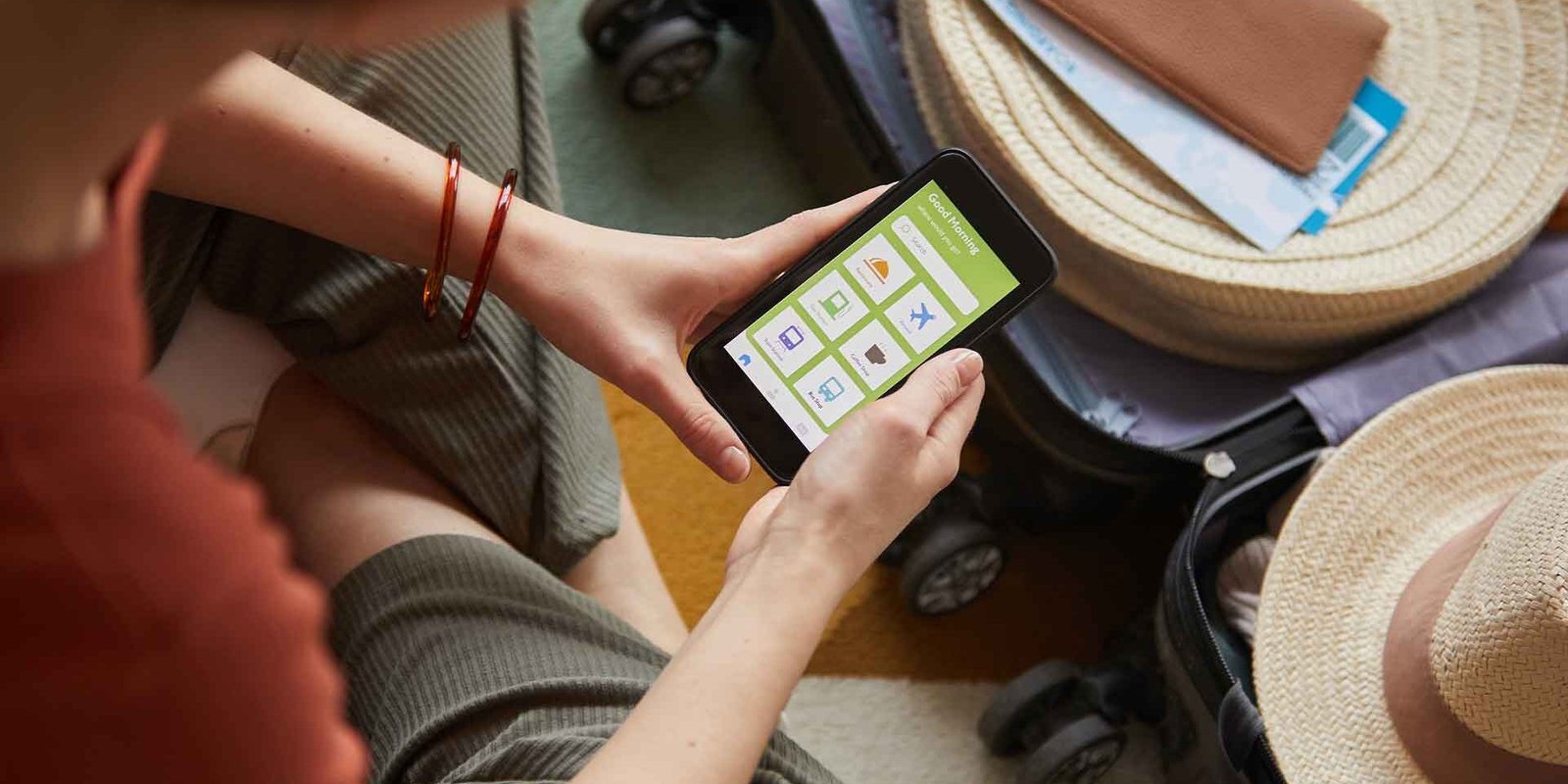Online businesses require websites or mobile apps to ensure consistent traffic and long-term profit. Compared to a website, a mobile app is more convenient for eCommerce purposes. However, mobile app development does not just end in designing the app and releasing it in app stores. Between the design and release, an app developer must cross the complex staircase titled ‘mobile usability testing. In short, it refers to the process of examining the usability of a mobile app among human users. The process includes numerous actions to ensure the app’s capability to satisfy its users.
Importance of Mobile Usability Testing
Usability testing may seem unnecessary to some app developers if they are tight on budget, time, and resources. But ignoring usability testing will hamper the project in the long run.
App management will cost more, and the hassles may make the developers give up their amazing app ideas. Therefore, incorporating mobile usability testing best practices will open the door to upcoming potentialities. Find out why app usability testing is important.
Faster identification and better solution
The sooner you, as an app developer, incorporate usability testing, the faster you will know the issues of your app. This will save your time and cost in the future. Faster identification of problems will lead to having plentiful time to discover better solutions.
Evaluation of users’ perspective
App usability testing makes researchers see the app from the users’ perspectives. They will learn how users prefer the app to perform and how the features should work to satisfy users.
Improvement of the app UX
As mentioned earlier, usability testing identifies problems faster than without usability testing scenarios. It means developers can save at least 50% time resolving technical issues. No chance of making vague assumptions and overlooking the issues.
Also, app usability testing will discover the hidden reason for the failure of a particular page or feature. Minor issues can be fixed upon observing users’ behavior patterns. In the end, all these actions will accelerate the mobile app’s functionality.
Convenient product
Before an app makes its presence in the market, usability testing involves users developing the app. All the testing methods and practices reveal the secret of building a user-friendly app. Developers get to know which particular page or feature makes more sense. As a result, the entire app building process becomes smooth and ends in a convenient product.
5 Key Points to Consider before Running Mobile Usability Testing
An app’s true value will be revealed when it works in an effective, easy, and pleasant way. If the designed app fails to match the user’s needs, your project will remain a dream forever. Hence think about what you want to achieve through the app. And incorporate the best means to make your objective possible.
Find out the common issues that users experience when using a mobile app. Keep those facts in mind and design the product accordingly. Here are some key points that you should consider before running mobile usability testing. These key points will highlight the app’s faults or make building the app easier.
- At the start of the testing, check if users can accomplish simple tasks in the app. They will be using your app for the first time, so if they stumble in the beginning, they will leave for good.
- Your app should be fast enough to perform a task in the minimum time possible. Hence check if the app is running faster or slower.
- If a participant leaves halfway, will he be able to return to the last visited screen? Check whether your app can redirect users to the previous task or not. Otherwise, they have to repeat the whole task from the beginning, which will result in a higher bounce rate.
- Machines do errors but don’t let the errors ruin the app’s performance. Check if the errors are occurring often when users use your app.
- All’s well that ends well. In the end, the overall satisfaction matters the most than everything else. Ask the participants about their overall experience with the app. Depending on their satisfaction level, you need to work on further changes and modifications.
Top 11 Mobile Usability Testing Best Practices
If you intend to develop a user-friendly mobile app for your business, you should know how to do usability testing. Here are some great mobile usability testing best practices specially designed for you.
-
Check for participants
Biased, ignorant, or inadequate participants will deteriorate the usability testing. Therefore, make sure the participants you have chosen fulfill all the requirements.
All the participants should know how to use smartphones and browse the internet. If your designed app has more than 30 screens, recruit at least 10 participants in 3 successive batches. Before starting the test, ensure all participants are given the same task description, additional instruction, and presets.
In addition, ask follow-up questions when the participants are on the same page or screen doing the assigned tasks. It will help you to know about further moderations on the current screen. Also, while doing the same task, the participants will be able to connect with you when you instruct them.
-
Choose the right tool
Not all usability testing tools are useful when it comes to remote testing. Most tools for remote usability testing require SDK installation. If the selected testing tool slows down the app, the test will be hampered. Hence it is crucial to select tools wisely for remote usability testing.
-
Select the appropriate device
Portable devices like smartphones and tablets are used for usability testing, but not all brands will function the same. For example, Android devices will display the app in a way whereas Apple devices may do it in other ways. Internal settings of various devices make the difference more obvious.
Therefore, you need to select participants using devices of various brands. As a result, users’ interaction with various devices will provide a thorough understanding of the app’s performance.
-
Set the time frame
Before starting the test, set a timeframe to receive an actual result. For example, give instructions about how long the test should be, the specific time for performing each assigned task, etc. This will make the output of the test scenarios clearer.
Participants may demand additional time at the start to familiarize with the app or learn the app basics. Granting such a demand will overshadow the real-time app performance and user behavior. Because once they know the functionality, they may find a quick solution to the problems which a moderator must not overlook.
-
Monitored and unmonitored testing
Both monitored and unmonitored mobile usability testing plans to see users’ behavior with the app. However, results differ since these two tests have different circumstances, budget scales, and processes. Utilizing monitored or unmonitored testing depends on your project strategy and objective.
In a monitored usability testing, there is a moderator with a few participants. In a fixed environment, he will ask them about their experience using the app and monitor them. A detailed conversation between each side will help to gain qualitative feedback and improve the app’s UX. For a larger usability study, monitored or in-person testing is highly recommended.
In contrast, in unmonitored usability testing, everything happens remotely. Participants perform every task by themselves with some available usability testing tools. They won’t have a face-to-face talk with a moderator.
Everything happens naturally here, unlike in-person testing (where the presence of a moderator can affect user behavior). Though this testing can produce favorable yet less powerful feedback, it is more budget-friendly and suitable for quantitative usability studies or startups.
-
Random testing
Random usability testing is a bit similar to remote usability testing, indicating no formal setting to continue the process. In this test, you have to choose participants randomly from public places with certain conditions.
The conditions are, that they should not have previous experience with the app. And they will give their qualitative feedback in exchange for small rewards. Guerilla testing provides more real brand exposure to the app.
-
A/B testing
A/B testing accentuates conversion rate and user experience. To do this test, you have to organize the audience into two groups and label them. Later, send the app traffic to each group so that they can perform the tasks on the app. Conclude the test by evaluating their opinions and utilizing the variations to enhance the app UX.
-
Virtual interviews
Virtual interviews are considered the best for remote usability testing since they are cost-effective. Interviews via phone and video call simplify collecting findings from different geographic locations.
In this way, a moderator can collect a bulk of data in a shorter period of time. If necessary, he can interview the participants again and again to find a better output.
-
Contextual inquiry testing
As the heading depicts, this type of testing refers to the elaborated interaction of the participants with the app in their natural environments.
A moderator or researcher will closely observe the users’ actions to get a deeper understanding of their behavior. Information including users’ work preferences and app requests will help to reach more unbiased results.
In simple words, if you are a researcher, first you have to reach a participant in his home or office. Next, observe how he used the app and ask what he thought before his action. During the process, share your opinions and interpretations to get more insights. Encourage the participant to share his thoughts too.
Consequently, it will be easier for you to design the app to match users’ needs. Contextual inquiry testing is significantly beneficial if the app is in ‘pre-production’, and also does good in the post-production stage.
-
Virtual form response
Perhaps no one thought about taking virtual forms into account as a method of usability testing. However, it could work. Though on-site one-to-one interviews or in-person testing serve the developers’ interests better, virtual forms can be helpful to conduct remote testing.
Create an online form and include questions for the test scenarios. Try to keep MCQs and descriptive questions equal in number. Share the form link with your participant and ask if it is possible for him to re-share it among his acquaintances.
-
Talk and test repetitively
Frequent testing and communication are needed for the betterment of the app and the overall business. While analyzing the findings, ask your colleagues to get a second thought. Their opinions will reduce the risk of making false assumptions, unnecessary app modifications, and repetitive use testing.
Keep communicating with your teammates unless your app is 99.99% perfect. Likewise, keep changing the existing settings and design of the app and testing to speed up the performance.
The Bottom Line
The goal of this long, wordy write-up was to enlist the mobile usability testing best practices. All the aforementioned practices and methods are the fruits of hours-long research. Besides these, you may find other ways to conduct the testing.
Remember that mobile usability testing reduces repetitive troubleshooting, development expenses, and workload. And it helps to meet users’ expectations. In addition, you will learn whether your app is worth selling or not and prevent the app from launching.