Let’s say you are a beginner and you need to develop an app that will work on any kind of mobile device. But before you can even start, you are overwhelmed by seeing all the different programming languages used for each device separately. So you research more and come across Html5, which works for every device. But, how to develop Html5 mobile app? We will be addressing that very question below. So read on!
Key benefits of choosing HTML 5 to develop a mobile app
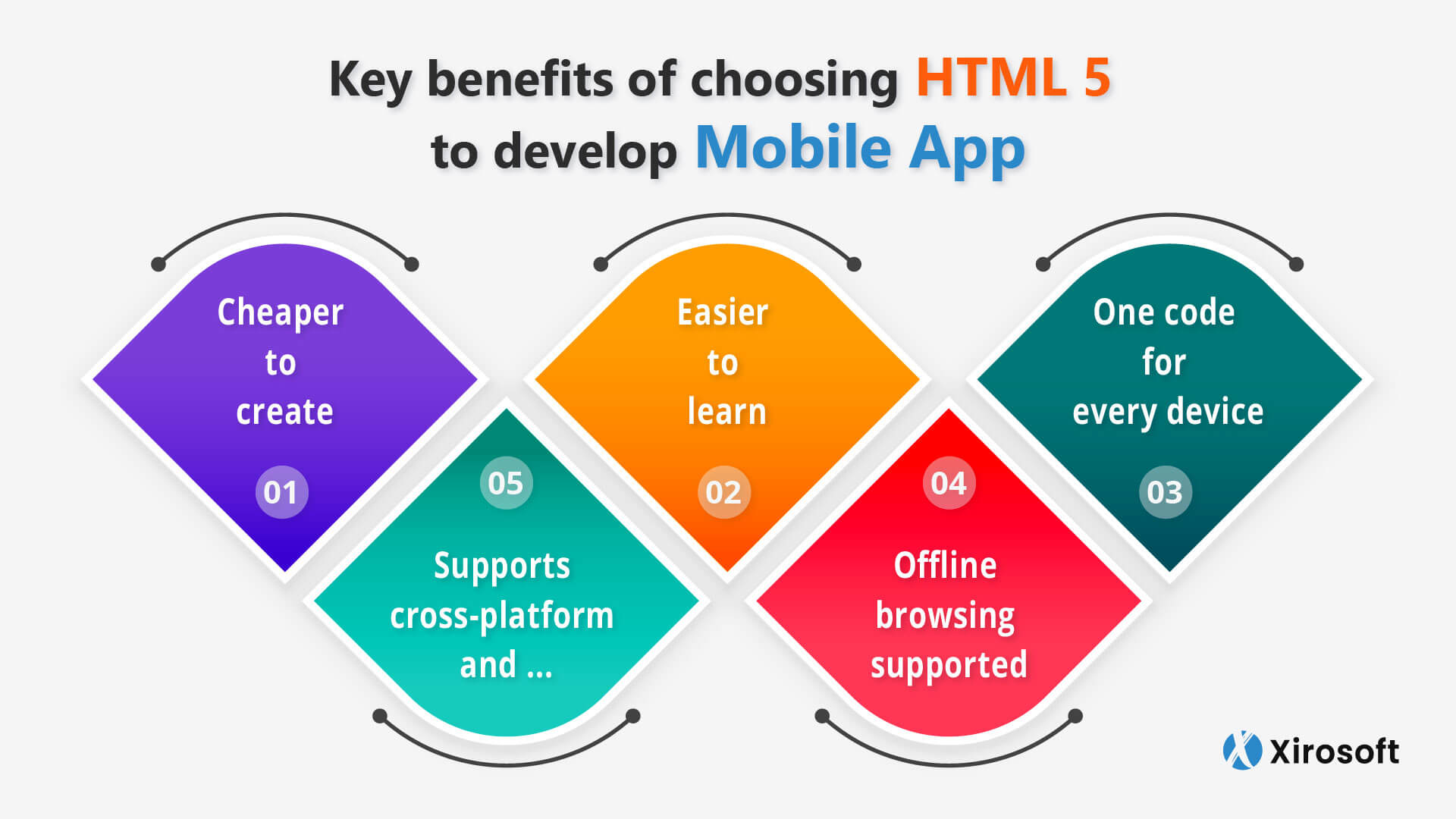
There are many aspects of Html which changed within the Html5 version. Some major differences include — video and audio support without a flash player, using SQL database instead of queries, allowing JavaScript to run in the background, being more responsive, etc.
That said, let’s look at some of the key benefits that come with creating mobile web applications with html5 —
● Cheaper to create
Using Html5 means that you can create a single code, and it can be used anywhere. This means that if you go on to develop a mobile app with Html5, your app will be responsive. So, you will not need to pay more for providing access to your site across multiple devices.
● Easier to learn
Html5 is a relatively easier language to learn compared to other coding languages. The tags are far more simplistic and easier to remember in the case of Html5 if compared to Html. So even beginners can learn the language and develop a mobile app using Html5.
● One code for every device
We have previously mentioned that developing a Html5 smartphone app means that your app will be responsive. So, we can conclude that Html5 based mobile apps are a lot more mobile-friendly than HTML applications, so you can use the app you develop on any kind of mobile, tablet, or ios device.
● Offline browsing supported
Html5 uses local storage for databases and contents when you use it to develop a mobile app. So if you wish to develop an application that supports both online and offline usage, Html5 is highly beneficial. This is even more helpful if you wish to develop a reading app.
● Supports cross-platform and remote updates
Two very important benefits of using Html5 for mobile apps are that it supports both cross platforms and remote updates. Having a cross-platform app means that your app will run easily on any OS or iOS device. Remote updates mean no manual app uploads are needed!
Strategy to develop Html5 mobile app

Since we now know the benefits of using Html5 for mobile app development, let us look at what strategy you can follow.
● Generate an app idea
Generating an idea is the first step you should take towards app development. You cannot start your journey on something without knowing the destination you wish to reach. So first of all, you have to think and decide what kind of app you want to develop and then go on to other things.
● Research
Once you have generated an app idea, you have to research how to develop a mobile app using Html5 and also about the kind of app you wish to create. It would help if you also tried out apps such as the one you wish to create so that you know what features you like or dislike.
Also, researching native, hybrid, and html5 mobile web app development can help you further decide the nature of the app you wish to build.
● Plan a rough design
You can do this yourself, or you can talk it out with a web designer and use Html5 mobile developers to plan out a rough application design for you. You can then get a rough outlook for your mobile app in your head and weed out features that may not look well aesthetically or work well with the user base that you are mainly targeting.
● Fix a budget
Once you have done your research, generated an app idea, and planned a rough app design, your next task will be to fix an approximate budget that you are willing to invest in your app. This may vary according to the kind of app you want and if you are hiring a web designer or not. The average cost for creating html5 mobile apps can range from $124 to $50000.
● Make a prototype
Making a prototype means developing a sample mobile web application using html5 that isn’t accessible by the general public and is mostly used to test how users may react to the app and how the app might perform on the market. One can say prototypes are drafts of the actual app, and you can decide what alterations you want by using an app prototype.
● Start the development and designing process.
Once you have completed all the steps we mentioned above, you can go on to design and develop your actual app. Using platforms such as Cordova or capacitor can prove to be helpful if you want a hybrid application.
For native and web applications, though, you can use Android Studio, Swift, Visual Studio, Xcode for iOS, or mark-up languages themselves. If you are designing your own app, you can use Html5 UI kits to do so.
● Test the app and release if stable
Once you have completed your mobile app development, it is time to test your application. This is to find and fix any faults with the app’s development. If you find that your app is stable, you can release it on general app stores or simply give access to a fixed audience that you may have in mind. Even after release, constantly testing and updating the app is a must to provide a smooth user experience.
2 Effective Methods to Develop a mobile app using Html5
Now that we are done with strategizing let’s look at how to create a mobile application using Html5 in 2 highly effective methods. We will be listing and discussing the methods below.
- Using framework toolkit to build Html5 app
- How to develop a mobile app using Html5 in jQuery mobile
1. Using framework toolkit to build Html5 mobile app

The App framework toolkit is a JavaScript library that enables a user to create an Html5 app. It uses jQuery for inspiration and can easily allow you to create responsive and mobile-friendly applications. The steps to do so are —
Step 1: Make a proxy.
To start developing an Html5 mobile app using a framework toolkit, you must make an ajax request. The framework toolkits that we are talking about are unable to request their own, you need an APACHE and PHP server to do so, and hence you need to make a proxy through PHP to make and fulfill these cross-domain requests as a first step.
Step 2: Create a page and configure your framework
Creating a page will work as the skeleton that holds your application’s body together. To do so, you have to start with the doctype Html as a root of your index.html file even though the doctype header holds almost negligible importance in Html5 compared to Html.
But remember that leaving it out may hinder other functionalities of your application. Once you have created a page, you need to configure your framework toolkit into the page.
Step 3: Develop a menu.
Your next step is to develop the menu of your mobile application. The framework toolkit can easily create two varieties of menus. First is a navigation panel; the other is the left screen panel for mobile applications.
Since we are focusing on mobile usage of the application, we have to develop the second kind of menu. Doing so will help users get a better user experience and give the app a better outlook as the menu will not take up much space on the screen.
Step 4: Build your selectors.
Creating a proxy, page and menu were only setting the foundation pillars of your mobile application. But the next three steps will help to make your application dynamic and complete. So, building your selectors is the next step. Such selectors may include login, sign up, submit, show password buttons, etc. They help a user carry out basic functionalities with just a tap of their fingers.
Step 4: Make the ajax request.
Once you have performed the previous steps, the Ajax request, which we talked about at first, is next in the queue. The role of the proxy we first created comes into play here since, without the proxy, you cannot make a cross-domain Ajax request.
We start with the function RSSparse() command and specify the true URL in our proxy, making the Ajax request on its own in the PHP server.
Step 5: XML parser and DOM modification
Lastly, collect XML data and use the XML parser provided in the App framework to modify the DOM. Once you have done so, you can add your application’s files to the page, and the parser will parse all the data, and your app is ready to be tested on a browser that is compatible with the app framework that you are using.
Read More: How To Convert Sketch to HTML
2. How to develop a mobile app using Html5 in jQuery mobile
The first method that we discussed is more like a fusion of using both Html5 and JavaScript to build a mobile app. But, the method that we will be discussing now is focused solely on Html5 and uses a Html5 UI system called jQuery mobile to do so. So let’s see what steps are there to build one.
Step 1:Set the basic structure for the application.
Without a basic structure, you cannot start making your app. Developing the skeleton involves creating an index.html, CSS, JavaScript, and an images folder. Then you have to code the basic Html5 format in the index.html file.
Once you are done, link stylesheets in JavaScript, add the CSS and js files and include the regular jQuery, jQuery mobile, and JavaScript. Lastly, check if the Ajax loader works. If all is in order, you now have your app’s base.
Step 2: Create different pages inside the index page with the div tag and link them together
An app is made out of many pages linked together, much like websites. But unlike websites, they use local storage instead of cookies. So the next step after setting the base is to create different pages within the index.html file. You can do so by using the div element. But you have to link them together so a user can be redirected from one page to another when necessary.
Step 3: Set the headers and menu and add content.
If you have created your pages, the header is important to let both the user and the server know that you are coding in Html5 and what each page will contain. Next up, you have to create a menu with which users can navigate around the app from their landing page. You then have to add content to your app — both image and written.
Step 4: Add buttons, forms, icons, functionalities, and style the application, and test the app
Once you are done with all that, add all the buttons, forms, icons, and functionalities necessary for each page and style the application using CSS and js stylesheets we created initially. The jQuery mobile framework has a built-in tester where you can test the app as you build it.
So you do not necessarily need to release or make a prototype beforehand to see the app’s performance. So if you follow all the instructions we provided correctly, you will now have an app.
Ending Note
To wrap up, you have to learn or already have some coding knowledge before going on to create a mobile app using Html5. You cannot blindly start making an app just by seeing tutorials and expect it to work well or maintain a steady app performance. Hope you found our article informative.
Good luck with developing your Html5 mobile app!






