The ultimate Adobe XD and Photoshop alternative, Sketch, is perfect to design themes for WordPress websites. But many users wonder how to convert Sketch to WordPress theme, i.e., how to make the theme that you designed in Sketch, functional on your website. Luckily, that is exactly what we will be talking about today. So, read on!
Benefits of Sketch to WordPress theme conversion
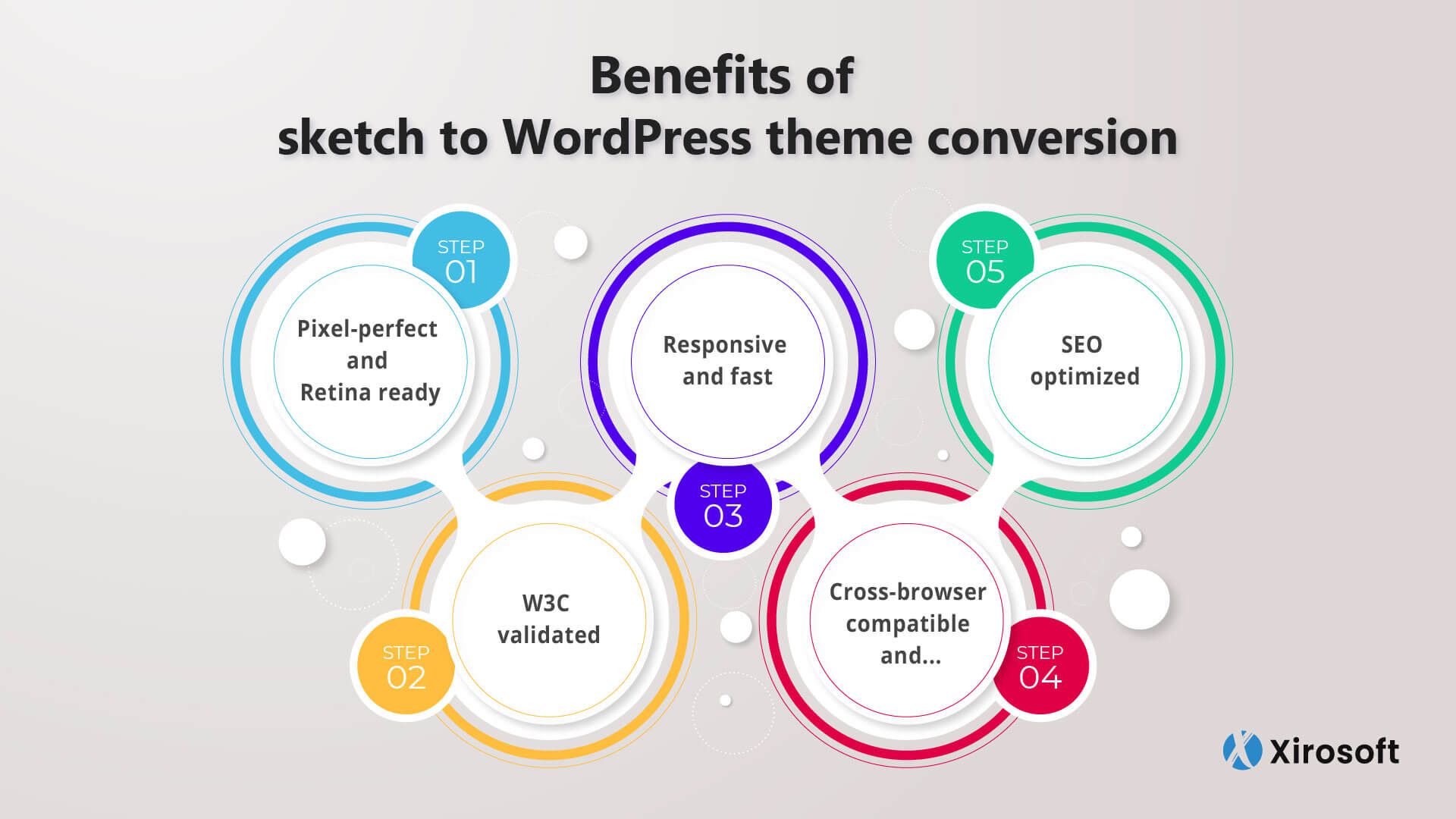
But beginners may question what the benefits of Sketch to WordPress themes conversion are. So let’s look at the advantage that such a conversion may have in store before diving into the actual methods.
● Pixel-perfect and Retina ready
Distortions and aberrations may ruin the design which you worked hard to create. But, when you convert a Sketch design to a WordPress theme, your theme will be pixel perfect as well as retina ready. This gives you a neat and sharp-looking theme that stands out due to its unique outlook.
● Responsive and fast
Converting a Sketch to WordPress theme offers you responsiveness and also makes your website fast in terms of performance. This means that a single code is all that you need to make your site mobile-friendly. Also, since the conversion is lightweight, your website doesn’t slow down because of the theme.
● SEO optimized
Almost every website owner dreams of ranking high amongst the vast amount of search results in google. When you convert a Sketch to WordPress theme, your theme is already going to be SEO optimized. So, your site reaches its peak popularity and keeps up with relevancy as well.
● W3C validated
When you start converting a sketch to a WordPress theme, it’s obvious that codes are going to be involved in the process, either directly or indirectly. So, it is a necessity to have your codes be W3C validated. Sketch to WordPress codes has that validation, meaning that your code’s readability and formats are flawless.
● Cross-browser compatible and custom interaction features
When you do the Sketch to WordPress theme conversion, your website gets cross-browser support. Hence, you get a broader audience base. You can also have custom interaction features such as Google maps, Megamenu, and sticky headers, all of which make your website look stunningly unique.
Methods of converting Sketch to WordPress theme
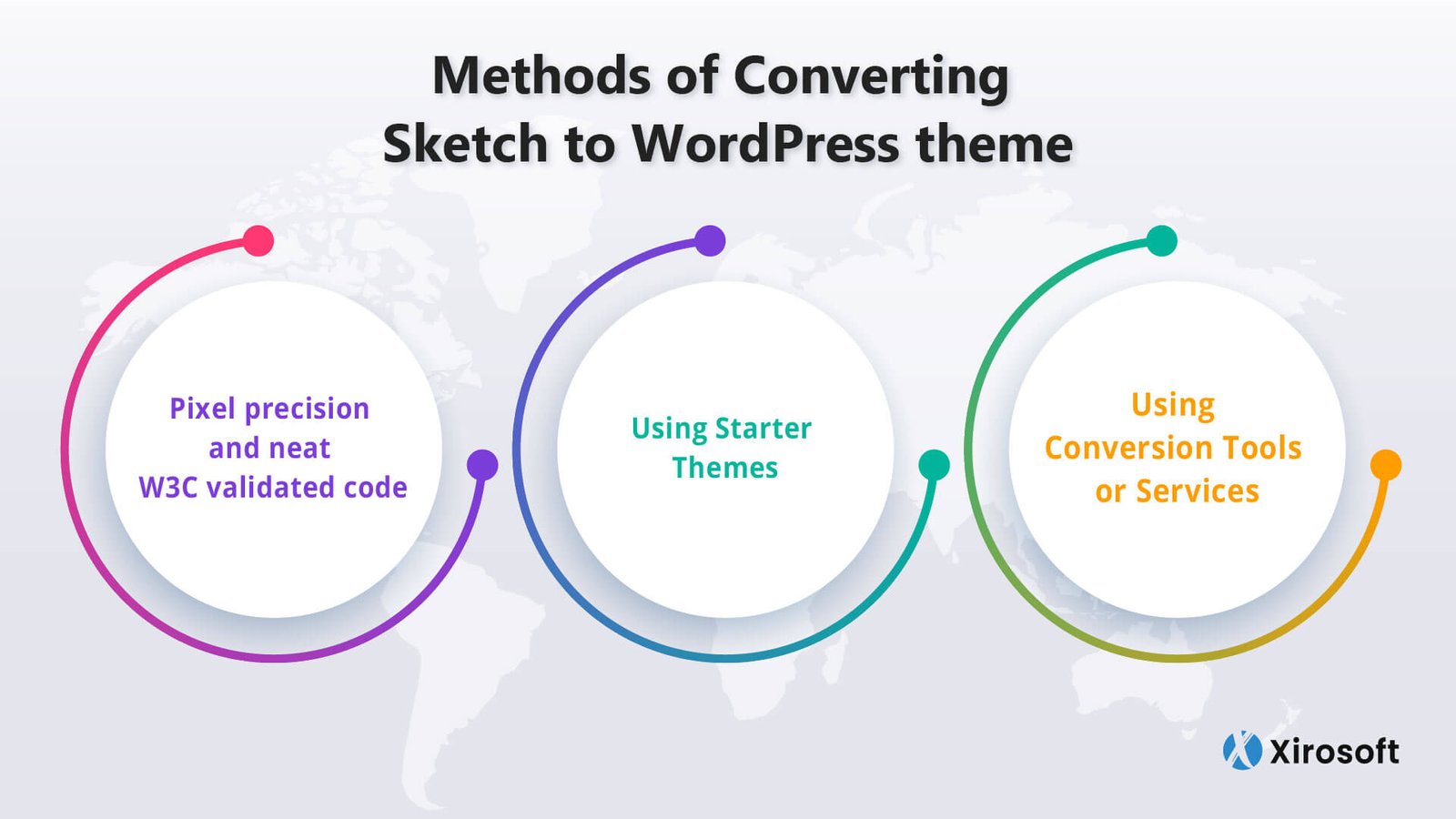
So how exactly do you convert a Sketch design to a functional WordPress theme? There are tons of different methods out there to do so, but in our next few sections, we will cover three of the most effective ways to carry out these conversions. The three methods are listed right below.
- Using Html to Convert to WordPress Theme
- Using Starter Themes
- Using Conversion Tools or Services
Read More: How to Convert HTML to WordPress Theme
Using Html to convert to WordPress theme:
The first method that we will discuss can be divided into two parts. The first is converting the sketch file to Html, and the next part is converting the Html to a WordPress theme. So let’s take a deeper glance at these two parts below.
Part 1: converting Sketch to Html
There are more than 3 different methods to convert a sketch file to Html, such as hand-coding or using online tools and investing in a sketch to Html conversion services. Out of these, the most effective method is to hand-code the whole thing from scratch. The steps to do this can be summarised as follows:
● Creating files to store your codes and content
To start off, you have to create separate files for your media content, written content, Html supply files, and anything else that you may wish to include in your design conversion.
● Writing the code and inserting source links for your content.
You will need to have a good grasp of Html and CSS coding and then insert the source links of the other files. You created before to come up with the most optimum outcome in this step otherwise your code will not show your desired results later on.
● Styling with CSS
Once you have correctly written your code, style it with CSS in order to give your website and content the perfect dimensions. Remember that you cannot expect your website to look right without styling by relying on responsiveness alone.
● Generating the final code and going live
Lastly, you have to generate your code package and then go live to see how your code looks in the end.
Part 2: converting Html to WordPress theme
In a similar manner to part one, you have to convert your Html file to your WordPress theme by following the steps below.
● Create files to store your codes and content
This time, the files that you’ll need are style.css, functions.php, header.php, footer.php, index.php, single.php, and page.php.
● Copy the style.css as the one in your Html file.
Doing so makes sure that your styling remains the same as your Sketch to Html file. Make sure to do this in the header section to keep your stylesheets separate from the rest of the code.
● Copy the header code in your Html file to the header.php file.
Once you are done copying, add the native WordPress functions to convert the standard header to a WordPress one.
● Copy the footer code in your Html file to the footer.php file.
Once again, add the native WordPress functions to convert the standard header to a WordPress one when you are done copying. If you are using widgets to manage the footer section, remember to add sidebar functions as well.
● Insert the rest of the code in different files according to the kind of content it displays
For example, for static homepages, insert it in the home.php file and for lists, insert it in the index.php file.
● Repeat the process for the rest of the pages.
This will create the other pages of your website, and they will contain different contents that you wish to display.
Using Starter Themes
If the first method seemed lengthy to you, we are sure that the method we will discuss now will seem easier. There are two parts to this one as well, the first part being the same, where you need to convert your sketch file to Html.
We will not be taking your time by repeating the same thing again, so kindly refer to the previous section where we briefed the steps for doing so. Moving to the main part of this method, we will see how to convert Sketch to WordPress theme below.
A starter theme is the basic structure of a WordPress theme with which you can start making your custom themes. The advantage of using starter themes for your Sketch to WordPress theme conversion is that you will not have much of the hassle that involves coding and will still be able to create a strong framework effectively.
First, you have to choose a starter theme from the WordPress theme library, such themes will already contain a code structure that will come in handy later on. Next, you have to open up your Html file and copy the code in the structure of your starter theme’s code.
You can also customize your header, footers, and layout in some starter themes, allowing you to create a unique theme. Do the same for other pages of your website.
That’s all you have to do in order to convert your Sketch to WordPress theme using a starter theme.
Using Conversion Tools or Services
The last method is by far the easiest only if you can afford to invest some money to convert your Sketch to WordPress theme.
There are tons of online tools which can do the job for you using AI technology. These tools can easily get your job done in a matter of minutes, but they aren’t as effective as the other two methods we mentioned before.
So the best bet that you may have is to invest in Sketch to WordPress theme conversion services, where you can get the hand-coded conversion results without having to put any effort into it yourself. This saves you precious time, which you can use to do more crucial tasks that need your attention and further help you reach your goals.
Such services can cost you anywhere between $600 to $1200 depending on the kind of theme you are aiming for.
Why choose to convert Sketch to WordPress themes instead of using ready-made themes?

So those were all the methods that we will be describing today, but you might be wondering why you should choose a sketch to WordPress theme conversion instead of ready-made WordPress themes.
Besides the obvious reason that your website will stand out amongst any other websites in the same niche as yours, there are some more facts that we will be letting you know about right below.
● More secure
Sketch to WordPress themes gives you a higher level of security since it is fully customizable. You can add as many security layers as you want without losing the quality of your theme.
● Can provide multi-language support
Custom sketch theme designs converted to WordPress themes also allow you to make your theme multi-language compatible, which cannot be achieved with readymade themes.
● Quality performance guaranteed
Since you yourself will be doing the conversion or putting the task in the hands of a trusty conversion service, you are guaranteed to get high-quality performance from your theme compared to the regular ones.
● Easy to update
Also, you can easily update the theme anytime since everything is under your control. You no longer have to wait around for the author of the theme to release an update so it is easier.
What to do after the Sketch to WordPress theme conversion?
Once you are done with your Sketch to WordPress theme conversion. You need to test your theme on different devices and browsers before activating the theme on your website in order to prevent going live with faulty features.
Hope you found our article informative and helpful. For any more queries, don’t hesitate to get in touch with us.






