WordPress does not present almost one-third of the whole world’s websites. And nowadays, the popularity of WordPress is beyond someone’s expectations. The old website management system cannot provide so many facilities like WordPress, and so, many people are converting their old site with the new platform. And so, many of you have already asked about ways how to convert Bootstrap to WordPress.
Bootstrap is one of the most earlier content management systems that are still quite popular. But WordPress has already surpassed its popularity in different ways. So, people are getting more interested in transforming their site with the new WordPress theme. And, so, we are here today to disclose the complete process in the easiest way.
What are Bootstrap and WordPress?
Before you start learning the process of converting Bootstrap to WordPress, isn’t it better to learn about what these things are? Definitely, it is. Bootstrap is a framework based on HTML, CSS, and JavaScript that people use to develop responsive and mobile-first websites.
On the other hand, WordPress is an open-source content management system that lets users build user-friendly websites and blogs with responsive design. Also, it enables you to create a new site within a few hours.
In other words, Bootstrap is good for front-end development as it provides an aesthetic look to the HTML page. And so, it is mostly preferred for the development of the site. But WP is not like that. And it is suggested to use for a convenient site of blogs and e-commerce business.
WordPress provides more features, a user-friendly interface, and SEO friendly content management system. That’s why more people are getting interested in converting their bootstrap theme to WordPress.
Why Is It Essential to Convert Bootstrap to WordPress?
Many of you, especially those who have been using Bootstrap for a long can think about what’s the big deal of converting the whole site into WP. Undoubtedly, we can give a lot of reasons for what you should go for WordPress.
But still, we would love to respect your decision as you are the owner of your site. So, first, think if it is really necessary to go for the change. If not, you can skip this discussion.
However, most of you must be determined to create a change. We are sure that you are already aware of the benefits of using WordPress other than Bootstrap. Still, we love to share a few causes that will definitely motivate you to go for the change.
First of all, you should learn a little about the benefits of using WordPress. When you find the most customizable and adaptive way to manage your content, nothing can beat WordPress anyway. But the best part of it lets you use all the functions even if you are not experienced.
Also, you don’t need to go for a website builder to create your own site with WordPress. Eventually, WordPress works to create a new site for a few hours only. For an old site on a different platform, WordPress is free as well.
Like, you can convert a Bootstrap to a WP theme properly. And that won’t affect your site anyway. After the conversion, you can simply use the website with the WP theme, just like a new theme.
Well, the other important beneficial fact is the SEO-friendly content managing system. No doubt that WordPress is the best platform for SEO. As it lets you use SEO from its core, it provides you with more traffic as well.
There is no doubt that Bootstrap is the best content management system among others. But when there is WordPress, we wonder not a lot of people will go for Bootstrap instead of WordPress. So, if you are still not making the conversion, it’s high time for that.
How To Convert Bootstrap Template to WordPress Theme
If one considers the facilities provided by Bootstrap and WordPress, no one for sure would appreciate bootstrap before WordPress. So, many bootstrap users feel the essence of converting Bootstrap to a WP theme. If you are one of them, maybe the easy steps we always follow to do that will help you for sure.
Step 1: WordPress Installation

As you are going to convert the existing site to the HTML system, you just need to install WordPress first. The WordPress installation process is not a big deal anyway.
First, you need to select the protocol from where your site will be accessed. Make sure to select the domain theme name for the site. Next, you have to click install the directory and leave it blank. Also, you need to fix a domain theme name for your website and fill the option for the site description.
At this point, you need to set the WPMU function in the WordPress settings. It will help multiple users to have access to it. After that, make sure to enter the username and a strong password for the site. Always remember to have a strong password to ensure better protection for your site.
Next, you have to enter your email address to log in to the dashboard of the site. Also, you have to select a language and fix the security issues. You have to choose the appropriate WP themes for your site as well. In this case, you need to be extra careful as the appearance of your site depends on the theme in different ways.
Finally, you need to click on the install button to set the theme when you select a particular theme. Now, WordPress is ready to work, and you can now use ut to convert the Bootstrap version template to its HTML themes folder.
Step2: Add Your Content to Theme Folder

Once you have the WordPress theme ready, you can simply add your content to it. Make sure to have effective, attractive, plagiarism-free, and resourceful content with better readability to make your site popular. However, adding content to your site is not a big deal as well.
On the WordPress dashboard, you will find an option called ‘post.’ You will find it on the right sidebar. Well, place your mouse direction on it, and then you will find another option called new post.
Once you click on it, you will get a place to create new content. Make sure to check SEO factors. For that, you have to use SEO tools as well. You can set an attractive title, description, and meta-description. You should also check out the slug and URL for the content.
Also, you can add some images and videos to the content to grab the attention of the viewers. Well, once you have completely transferred all the content from your bootstrap site to this new WP website, you can start completing other processes for the conversion.
Step 3: Register to WordPress Dashboard

At this time, you have to make sure that you are using WP to officially launch your site with it. For that, you need to register on it. You can simply register the new WordPress theme folder by uploading your saved theme files on it. You have to upload them on the admin panel of the WordPress website.
Step 4: Modify the CSS Style Sheet

If you cannot register to the WP admin panel, you can simply follow another process instead. In this case, you have to modify your site’s CSS style sheet, PHP file, and rel stylesheet.
Always remember that the syntax for the bootstrap theme is quite different from that of WordPress. For that reason, you have to update the CSS style sheets in the new folder. To update the sheet, you need to check out the user interface requirements and follow the direction as well.
Also, you have to check the preview of all the changes to ensure that the website is updated properly and is completely user-responsive.
Step 5: Convert the index.html file
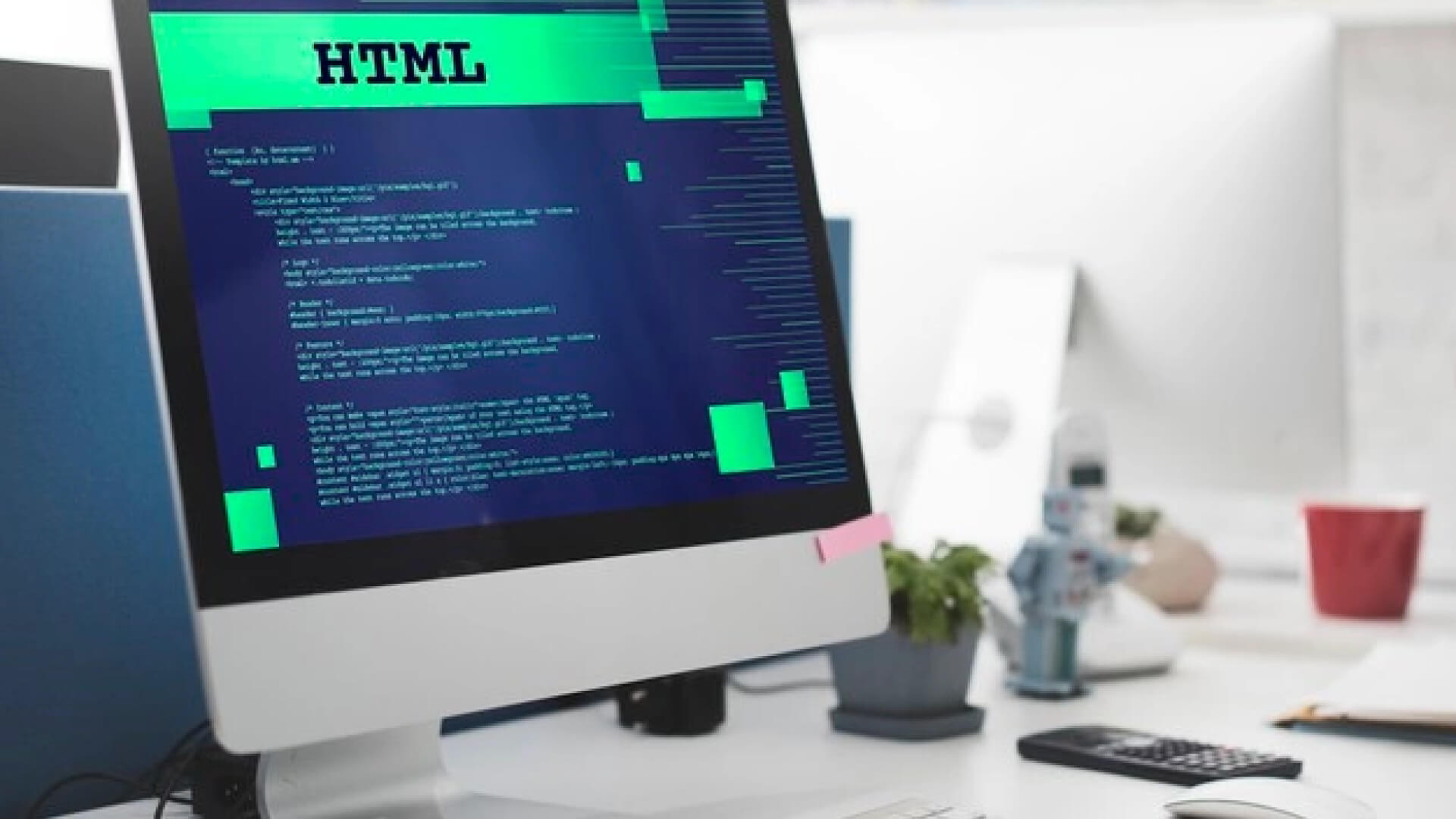
Once you make the registration or modify the CSS and js sheet, your next task will be the most important one in the whole process. In this case, you have to convert the index.html file to the existing website. Remember that the index file is actually the root file of the HTML template of your site.
The new file also contains essential code for the home page of the site too. So, you should change the index files in the beginning. Also, you have to make sure to update the follow all the requirements of the WordPress template.
Step 6: Change the Header Tag

Now is the time to change the tag header, and it is also a very important task for the process. Your site must have a lot of tags such as header, body, and footer tags in its index.html files. As you convert the files, you need to update the tags as well.
It is necessary because the functions of the tags work differently on different platforms. You can simply update them by changing the header tag of the site. Also, you need to create a code that is compatible with WordPress.
Step 7: JS and JQuery files Loading
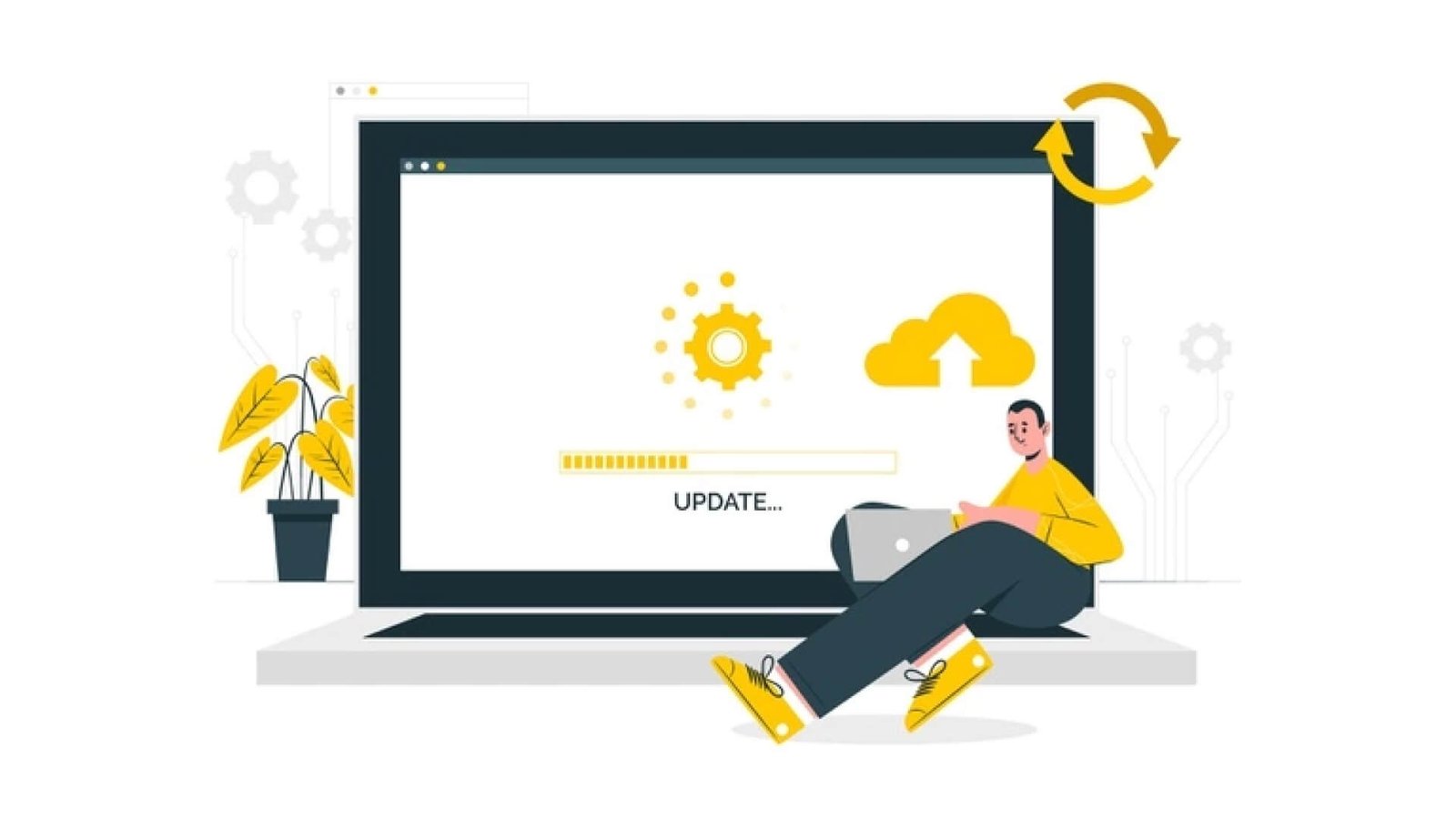 You are near the end of the process. And at this time, you have to upload all the PHP files and Javascript files. In this case, you have to be extra careful and make sure to follow all the methodologies used in the base WP content management system. The conversation is nearly ready here.
You are near the end of the process. And at this time, you have to upload all the PHP files and Javascript files. In this case, you have to be extra careful and make sure to follow all the methodologies used in the base WP content management system. The conversation is nearly ready here.
Step 8: Check the WordPress Loop

Lastly, you have to check and understand the WordPress loop properly. The loop is not a mere thing, and you need to study it properly. You should check the functions of it properly so that you can handle the other processes as well.
Besides, make sure to check out the WP requirements properly. You need to follow them, or the source code of the bootstrap template may not get updated properly.
These are the basic steps to convert the Bootstrap templates to your own WordPress theme. But it is not exactly the end of the process. You need to follow other instructions to make the conversion effective and the site successful. You can simply check out the below section to completely handle the new use of WordPress then convert from bootstrap properly.
Effective Tricks to Convert Bootstrap to WordPress Themes

The steps you have already learned can completely convert your Bootstrap themes to the basic WordPress theme. But there are some basic tricks you can follow to make your responsive theme ready and works effectively. And now, we will share a few basic tips and some secret tricks to do that.
Basic Tips and Tricks to Make Your WordPress Theme Ready
The following tasks are common, and you should learn them well to make your WordPress site ready to work after you convert it from the bootstrap theme folder.
- Make sure to study the WordPress loop and use them properly. It is essential to display the features of the website and all its posts
- You have to showcase the carousels and the content sliders through the WordPress loop by following the requirements as well.
- Checking out the menu and the bootstrap walker is another essential task. You need to study them before you convert the site.
- Make sure to formulate all the related post templates to display them properly.
- Check out how the PHP files and the sidebars are displayed and design them to look better.
- You have updated all the codes of the site to archive all the categories pages easily.
- Do not forget to check if there are any 404 errors. It can affect your viewers badly. So, make sure that all the pages and links are working properly. Also, don’t forget the load time of the pages.
- You should also check out the bootstrap shortcodes and convert them to the existing WordPress theme as well.
- Check the previews and create additional customization if required.
Now, you can publish your site template, and it is ready to work properly. But the following tricks that are not very common will definitely help you make it successful.
Essential Tricks to Convert A Bootstrap to WordPress Site
We also have some tricks that most tutorials may not share. The following tricks will also help you create a great WordPress site that is converted from the bootstrap framework. So, don’t ignore it thinking all you need is already learn about the whole process.
- There are tons of readymade themes that are already built with Bootstrap. You can simply use them to enhance the effectiveness of the whole process.
- You have to make sure the responsive theme you have selected to use on WordPress is quite responsive, user-friendly, and adaptive. To check that they are displayed properly, you should display the HTML template on all screen sizes, including smartphone and PC monitors.
- You can use Bootstrap plugins on your newly converter WordPress theme as well. You can simply use the WordPress Twitter Bootstrap CSS file to make sure your doctype HTML site is more convenient.
- You can also combine Bootstrap with WordPress if you cannot properly convert the website. You will learn the process right after this section.
- Code editor can help you a lot if you are new to using WordPress themes. Initially, it will help you use Notepad++ and display the doctype HTML template properly for a better user experience.
- You can Initially use the Theme test drive Plugin. It will also help you to hide the theme building system and let the viewers check the default version of your static HTML site.
We would like to remind you once again that these tricks are not mandatory. But they will help you a lot to build your new site on the most popular platform properly.
How About Combining Bootstrap and WordPress?
We will only suggest combining bootstrap with WordPress for a couple of reasons. Basically, wp-content themes and Bootstrap templates are completely two different platforms that tend to work together seamlessly. But still, you can build a theme using both systems.
There are many developers who are not comfortable with the new system, WordPress. Bootstrap is the only means of comfort for them when it is about Managing their content. For them, combining them together can be a cool option.
Like WordPress, Bootstrap is also developing continuously, so many developers still love its appearance. But they also hope to use WordPress for the extra facilities that wp-content themes offer. So, for them, combining them is another solution as well.
If you build, the new theme combining doctype HTML and Bootstrap, the custom theme and the web design will be just like you have before. But the whole process will be changed, and you will get all the facilities by WordPress to use. However, if you love to combine to keep the same web design, you can follow the below instructions.
Instructions to Combine WordPress and Bootstrap
We are going in deeper here to discuss the process of combining WordPress and Bootstrap. It’s because this content is completely about the converting process of Bootstrap to WordPress. Still, the below instructions will definitely help you learn the whole process shortly.
- First, you need to download the Bootstrap template. As you have already used it before, you must have it on your device. So, you don’t have to reinstall it if you already have it there.
- Next, you have to install WordPress. As you are new here, the installing process can seem a little different to you. Just follow the first step of the converting process mentioned above. It will tell you everything about installing WordPress.
- Now, you have both on your device, and you can combine themes together. For that, find and install the UnderScore starter theme so that you can boost the theme development process.
- At this time, you have to start modifying the WordPress theme. Here, you have to make sure to utilize all the Bootstrap assets like CSS files, js files, PHP files, etc.
- Now, you have to convert the Bootstrap nav to the HTML menu. You need to remove all the unwanted codes from the underscore themes.
- Next, you need to convert the Hero section template to a WordPress theme and the portfolio section to Post-type UI plugins from the basic settings.
- Make sure to convert the about section using the advanced custom field section as well to the HTML file. Also, handle the contact section as well.
- Lastly, you have to code the static footer section too. You have to create a dynamic footer as well.
- These are the basic instructions to combine WordPress with Bootstrap. We will sure dig up the whole process broadly so that you can understand them by yourself.
To Wrap Up
So, here we come to an end, and we can now hope that you can convert Bootstrap to a WordPress theme by yourself. Still, if you have any confusion about it, we can help. Just make sure to inform us about it in the comments. Also, share your thought with us about how you have handled the process. Thanks for your endless support and also for being with us.






